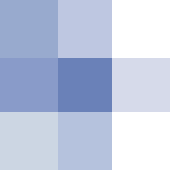SEO Сообщество: Спрашивайте и помогайте
Присоединяйтесь к сообществу профессиональных веб-мастеров PR-CY, отвечайте на вопросы коллег и задавайте свои.

Присоединяйтесь к сообществу профессиональных веб-мастеров PR-CY, отвечайте на вопросы коллег и задавайте свои.